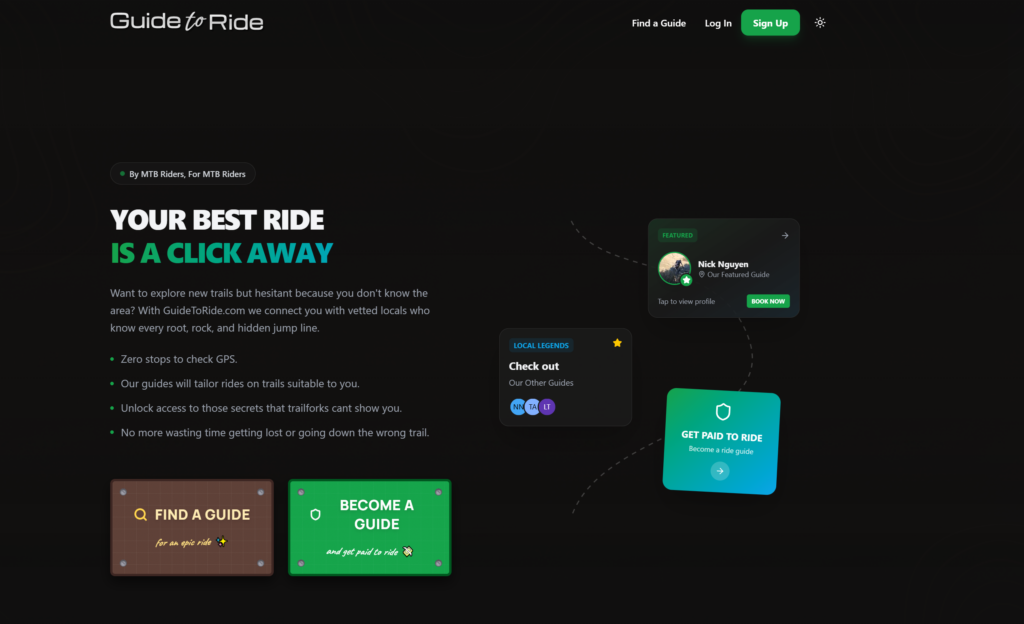Insights
GuideToRide.com Vibe Coded
I code a robust marketplace with AI
As a passionate mountain biker who loves exploring new trails, I found it challenging, and initially most of my time was spent getting lost. Along the way, I realized having a local show me around makes a huge difference in the fun factor of the ride. So I created guidetoride.com to address a common pain point for riders, with the solution being to connect riders with locals, removing the friction for exploring riders associated with exploring new trails, meanwhile supporting local community riders.
I gave up along the way, the technology wasn’t there yet. Anthropics’ Claude was the game changer; working with AI felt like I was collaborating with a senior-level developer. The most remarkable aspect was that AI didn’t require small talk and was available to work 24/7, which made the development process incredibly enjoyable and efficient. Initially, I encountered some minor mistakes—like variable names being incorrect or functions not quite aligning with my intentions. However, as the technology evolved, so did my AI partner’s capabilities.
Over time, it began making thoughtful recommendations that enhanced the coding process. While Claude was busy scripting, I seized the opportunity to immerse myself in learning about new tech stacks and APIs. This knowledge allowed me to effectively direct my AI partner in the implementation of various features. I found myself not just coding, but educating myself on how to optimize the development process.
In my quest for efficiency, I automated my workflow significantly. Implementing Docker streamlined my application environments, and I adopted a meticulous Git workflow to manage my code versions effectively. Leveraging AWS services like ECR and App Runner enabled me to achieve one-click deployments, significantly cutting down the time to launch updates.
Additionally, I automated payment distribution through Stripe Connect accounts, which simplified the financial transactions related to the project. I also integrated Amazon S3 to serve the front end, ensuring fast and reliable access to static resources. To manage the connection between the backend and frontend efficiently, I utilized CloudFront, which provided low-latency delivery of my content.
This comprehensive automation of my development workflow has allowed me to focus on innovation rather than operational concerns. I no longer have to worry about scaling servers in production; the infrastructure I’ve built is robust and adaptable. The combination of an intelligent AI partner and a well-structured, automated system has transformed my approach to development, ultimately making the process smoother and significantly more productive.
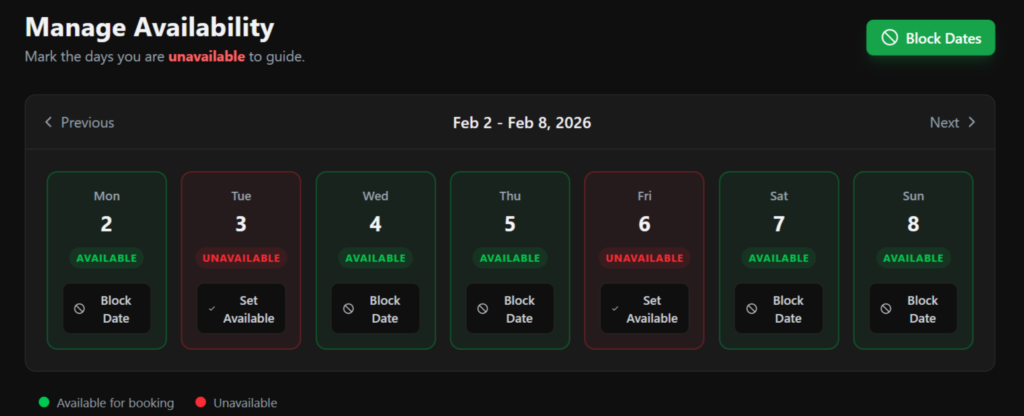
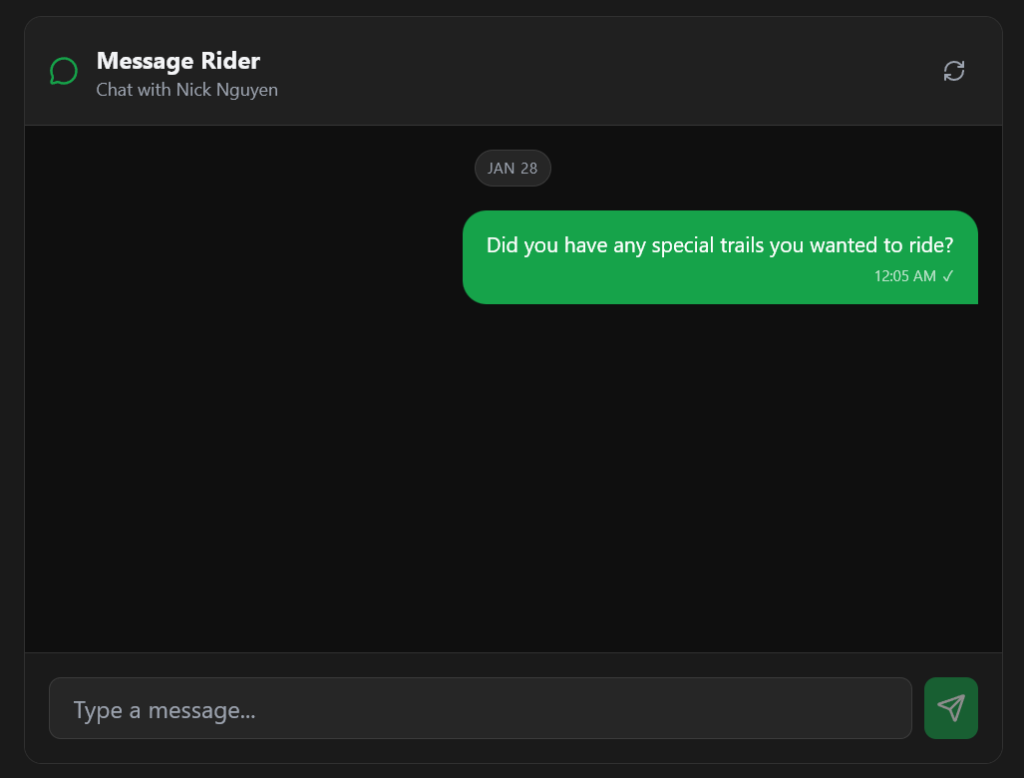

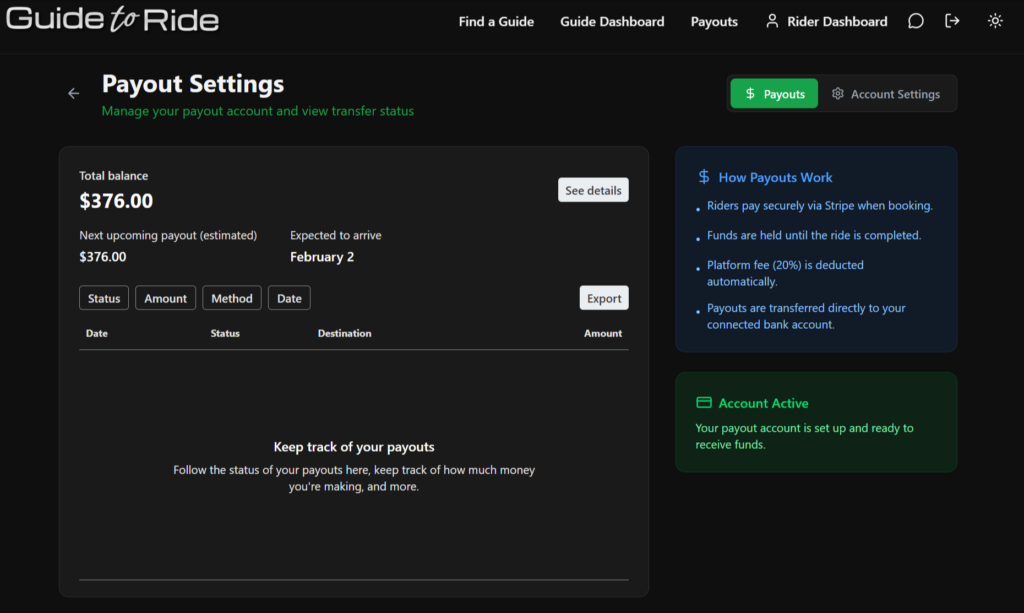
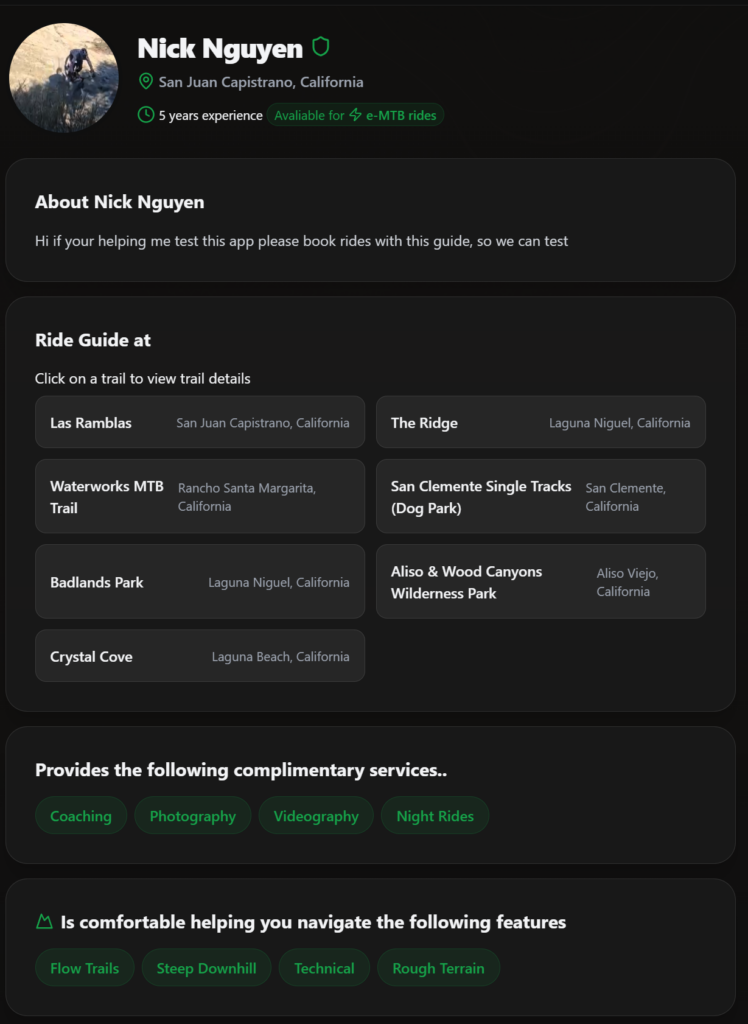
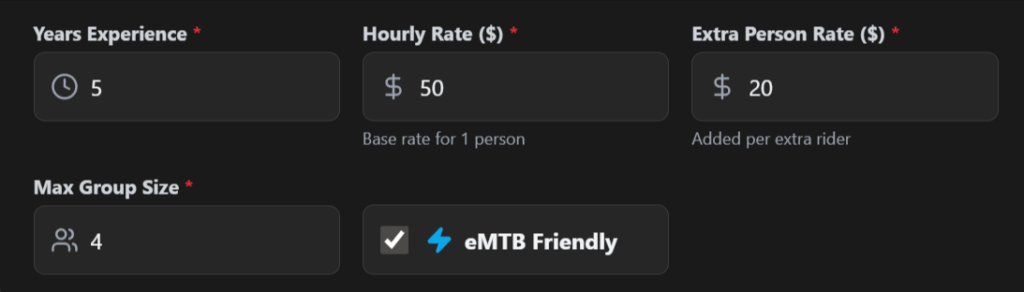
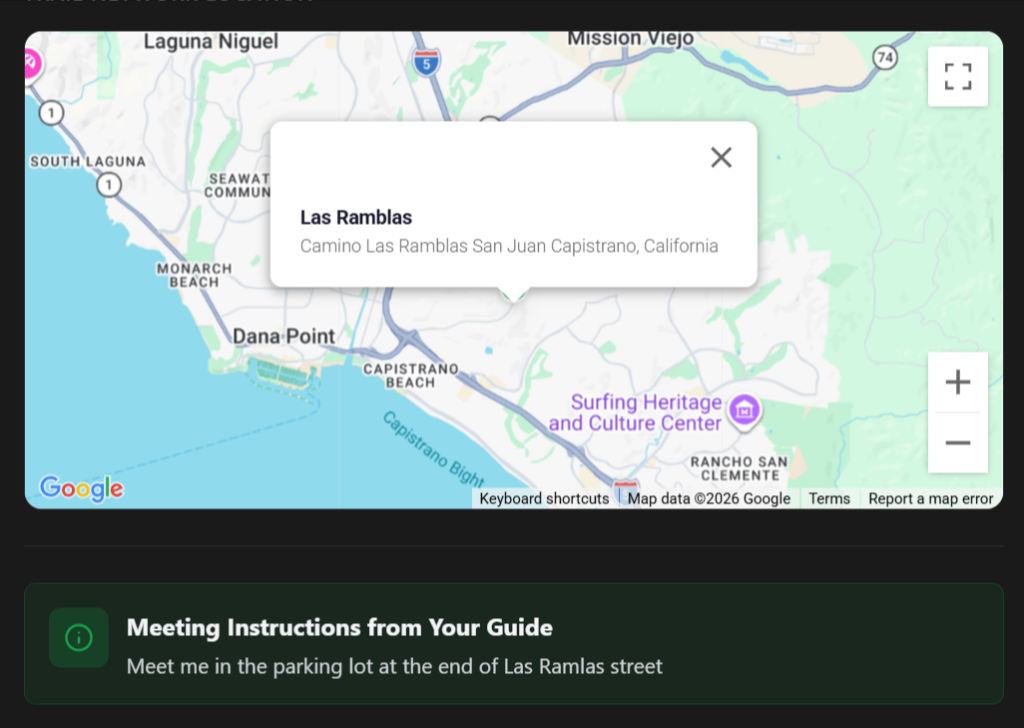
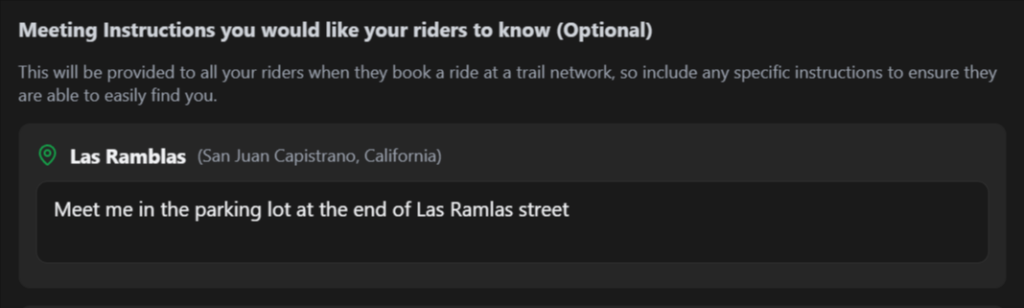
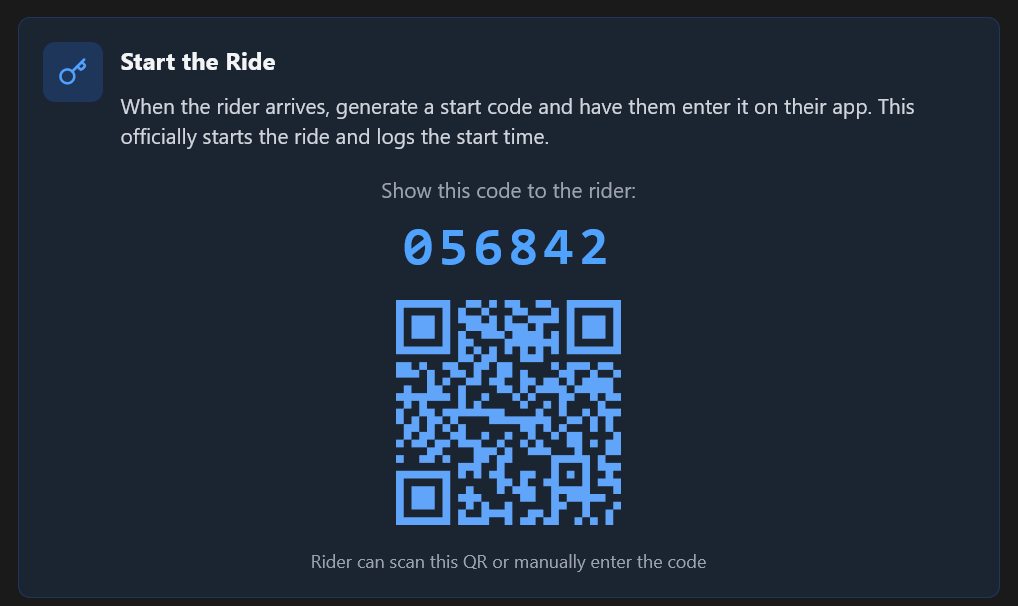
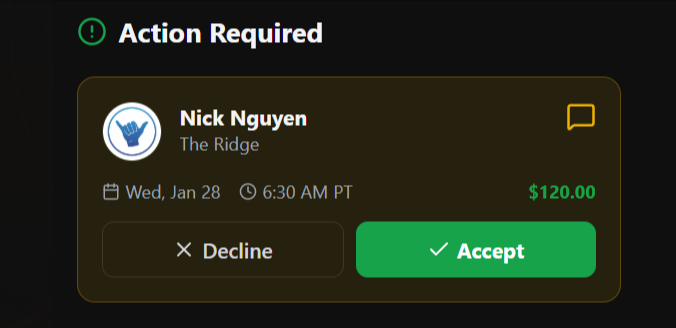
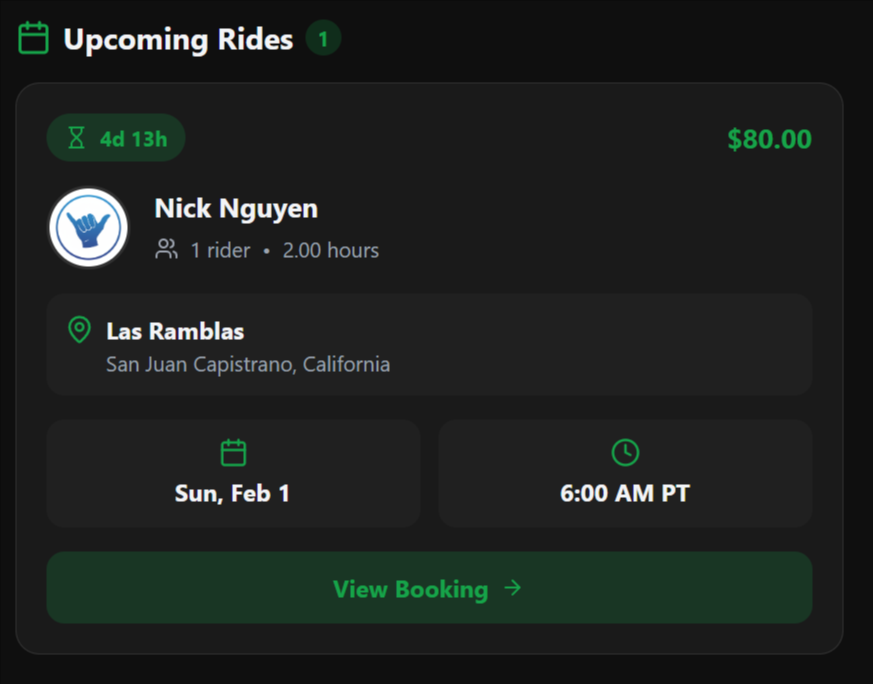
The Ultimate Guide to Integrating AI with Cloud Services for Businesses
AI and cloud technologies have become the dynamic duo powering today’s business landscape. When combined, they don’t just add value—they multiply it, creating a catalyst for breakthrough innovation, streamlined operations, and rapid growth.
Here’s a closer look at why this partnership is so impactful, how you can make it work for your organization, and the steps to kick things off.
What Makes AI + Cloud a Game Changer?
In a nutshell: adaptability, scalability, and cost-effectiveness.
In more detail: You’re able to sift through enormous volumes of information, launch intelligent applications, and pivot as your business evolves—all without draining your resources.
Major cloud providers like AWS, Azure, and Google Cloud deliver the infrastructure muscle. AI injects the intelligence. Together, they empower you to:
- Process and interpret data instantly.
- Streamline repetitive workflows.
- Deliver tailored experiences to every customer.
- Anticipate market shifts before your rivals catch on.
Still running AI on outdated, in-house hardware? Now’s the time to modernize.
Top Ways Businesses Are Using AI in the Cloud
1. Enhanced Customer Support
Roll out chatbots and digital assistants that truly “get” your customers. Forget the generic “Can you repeat that?”—today’s AI-driven agents learn and adapt over time.
We craft bespoke conversational AI solutions to boost your customer interactions.
2. Smarter Marketing Decisions
Cloud-based AI can analyze your marketing campaigns, uncover trends, and suggest your next winning move. Want to climb the SEO ladder with AI-powered insights?
Our SEO specialists can help you rise through the ranks.
3. Predictive Equipment Management
In manufacturing and logistics, AI forecasts when machines might fail—helping you avoid costly downtime and keep things running smoothly. Your finance team will appreciate the savings.
4. Customized Digital Experiences
AI personalizes app content and features for each user, while cloud hosting ensures your platform can handle spikes in traffic—so you’re ready when your product goes viral.
We build web applications and mobile apps for iOS and Android designed for seamless AI integration.
Your Step-by-Step Guide to AI-Cloud Integration
1. Pinpoint Your Business Challenges
Don’t adopt AI just because it’s the latest trend. Figure out where your pain points lie. Is it customer service bottlenecks? Data overload? App sluggishness?
2. Pick the Best Cloud Platform
AWS, Azure, and Google Cloud all offer powerful AI features. Choose the one that aligns with your existing systems and budget. Need help with setup or ongoing management?
We handle cloud infrastructure so you can focus on your business.
3. Select the Right AI Tools
Whether you need language understanding, image recognition, or something else, there’s an AI solution out there. Start with a focused pilot rather than trying to overhaul everything at once.
4. Connect AI to Your Applications
From WordPress sites to custom-built apps, integration is essential.
Our WordPress experts can create custom themes and plugins that work seamlessly with AI APIs.
5. Keep Improving
AI isn’t a “set it and walk away” solution. Monitor outcomes, gather user feedback, and refine your approach. The cloud makes it simple to adjust resources as your needs shift.
Watch Out for These Common Hurdles
- Data Protection: Storing data in the cloud means trusting a third party. Encrypt sensitive information and enforce strict access policies.
- Integration Pains: Legacy systems may not mesh easily with cloud-based AI. Be prepared to implement middleware or custom APIs—and expect a learning curve.
- Budget Surprises: Pay-as-you-go models are flexible, but costs can escalate quickly if left unchecked. Set clear spending limits and track usage closely.
Expert Tips for Effortless Integration
- Define clear objectives. “Let’s try AI” isn’t a plan—identify what you want to achieve.
- Prioritize training. Equip your team with the know-how to navigate both AI and cloud environments.
- Automate strategically. Delegate repetitive tasks to AI, freeing up your people for higher-value work.
- Plan for SEO from the start. AI can personalize content and boost your search visibility, but only if it’s part of your digital roadmap.
Let our SEO professionals help you build a solid foundation.
Wrapping Up
Bringing AI and cloud services together isn’t reserved for tech behemoths. With the right strategy, any business can deliver smarter solutions, delight customers, and sharpen its competitive edge.
Looking for a partner fluent in both AI and cloud technologies?
Check out our comprehensive development and integration offerings.
WordPress SEO Best Practices: Boost Your Business Visibility

If your company relies on WordPress, you’re already making a smart choice. But are you truly maximizing your site’s reach? In the current digital landscape, SEO is more than just industry jargon—it’s essential for connecting with your ideal customers. Whether you’re developing applications, utilizing artificial intelligence, or expanding through cloud solutions, your WordPress platform should stand out in search engine results.
Here’s a straightforward guide to help your business rise above the noise.
1. Build on a Strong Base
Before diving into optimization, ensure your WordPress installation is solid. Select a trustworthy hosting service. Quick, secure hosting not only satisfies search engines but also keeps your audience engaged. If you need assistance with tailored themes, plugins, or ongoing site management, our WordPress Development Services can position you for long-term success.
2. Choose SEO-Optimized Themes and Plugins
Themes aren’t all created equal. Opt for one that’s streamlined, mobile-friendly, and built with SEO best practices. Steer clear of bulky designs—they can drag down your site’s speed and rankings.
Add a reputable SEO plugin such as Yoast SEO or Rank Math. These tools walk you through optimizing each page, from meta information to sitemaps. Think of them as your behind-the-scenes SEO partner—no superhero costume required.
3. Prioritize Site Performance
Site speed is crucial. Both Google and your visitors expect quick load times. Compress your images, enable browser caching, and reduce unnecessary CSS or JavaScript files. If your site handles demanding applications or requires flexible infrastructure, our Cloud Services can help ensure your site remains fast and reliable.
4. Develop High-Quality, Searchable Content
Content remains at the heart of SEO, but relevance is just as important. Research the keywords your audience is actually using. Weave these terms naturally into your headlines, subheadings, and main text. Avoid overusing keywords—search engines (and people) will notice.
Always write with your readers in mind first, and optimize for search engines second. If your offerings include Mobile Application Development or Web Application Development, produce content that addresses real needs and highlights your expertise.
5. Organize Your Website Effectively
A well-structured website benefits both visitors and search engines. Use clear categories, relevant tags, and thoughtful internal links. Your homepage should direct users to your main services, while each service page should connect to related blog articles or case studies.
Breadcrumb navigation isn’t just a fairy tale concept—it helps both users and Google understand your site’s layout. Most SEO plugins make adding breadcrumbs simple.
6. Fine-Tune Titles and Meta Descriptions
Each page deserves its own unique title and meta description. These elements serve as your introduction in search listings—make them engaging. Incorporate your target keywords in a way that feels natural. Treat meta descriptions like a quick sales pitch: brief, persuasive, and to the point.
7. Ensure Mobile Responsiveness
With the majority of web traffic now coming from smartphones and tablets, a mobile-friendly site is non-negotiable. Test your website on different devices to guarantee a seamless experience. If you need expert help creating mobile-ready solutions, our Mobile Application Development team is ready to assist.
8. Implement Schema Markup
Schema markup allows search engines to better interpret your content. This can enhance your listings with rich snippets—such as ratings, FAQs, or event details. Many SEO plugins offer straightforward schema integration. Think of it as giving search engines a helpful guide to your site.
9. Keep Your Site Secure
Having a secure (HTTPS) website is now a ranking factor. Set up an SSL certificate and keep your WordPress core, plugins, and themes up to date. Security isn’t just about SEO—it builds trust with your visitors.
10. Track Progress and Refine Your Approach
SEO is an ongoing process. Use tools like Google Analytics and Search Console to monitor your site’s performance. Identify what’s effective and where there’s room for improvement. If you’d like a professional review of your SEO efforts, our Search Engine Optimization Services can help you reach higher rankings.
Bonus: Harness the Power of AI and Automation
Looking to push your SEO further? AI-driven tools can help with keyword analysis, content suggestions, and automating repetitive tasks. If you’re interested in custom AI integrations, explore our Custom Conversational AI Agents to enhance engagement and streamline your operations.

Wrapping Up
Mastering WordPress SEO doesn’t require a degree in rocket science—but it does demand attention and adaptability. By following these strategies, you’ll increase your business’s visibility, attract more qualified prospects, and maintain a competitive edge.
Ready to take your WordPress site to the next level? Whether you need help with development, SEO, cloud solutions, or AI integration, Internet Technology Services is here to support your growth.
AI Chatbots for WordPress: Enhancing Customer Support on Your Business Site
Today’s customers expect immediate attention. They’re not interested in waiting around—whether it’s a question at noon or a request in the middle of the night, they want answers right away. That’s where AI chatbots for WordPress step in: always available, never needing a break, and unfailingly polite.
The Case for AI Chatbots on Your WordPress Platform
Think of your website as the welcome mat to your business. If you’re using WordPress, you’re in good company—nearly half the internet relies on it. Yet, even the most visually appealing site can leave visitors frustrated if support isn’t readily accessible.
AI chatbots fill this gap seamlessly. They greet guests, resolve queries, and guide people through your site—all in real time. The result? Fewer missed opportunities, less customer frustration, and round-the-clock assistance.
More Than a Trend: The Real Value of AI Chatbots
AI chatbots aren’t just decorative features; they’re powerful business tools. Here’s what sets them apart:
- Immediate Assistance: People dislike waiting. Chatbots provide instant replies, keeping users engaged and satisfied.
- Effortless Scalability: Whether your site sees a handful of visitors or thousands at once, chatbots manage the influx with ease.
- Cost Savings: By automating everyday questions, your human team can focus on more complex requests.
- Actionable Insights: Every conversation is a source of valuable information—revealing customer needs, common obstacles, and opportunities for improvement.
Transforming Customer Support with AI
Picture this: a visitor arrives on your site at 2 a.m., searching for product details. Your chatbot is there, ready to help. It can:
- Address common questions (shipping, returns, pricing, and more)
- Direct users to relevant pages or products
- Collect contact information for future follow-up
- Escalate more complicated issues to a real person when needed
The outcome? More satisfied customers and increased conversions. It’s like having your top support agent available at all hours.
Integration Is Simpler Than You Think
Worried that adding AI to your WordPress site will be complicated? There’s no need. Today’s chatbots are designed for straightforward setup, often through plugins or quick code snippets. You don’t need to be a tech expert. Of course, if you’re aiming for a tailored solution, our WordPress specialists can help you create, deploy, and manage a chatbot that truly reflects your brand.
Beyond Support: SEO Benefits and Data Insights
Here’s an added perk: chatbots can give your SEO a lift. By keeping visitors engaged and lowering bounce rates, your site’s search rankings can improve. When users quickly find what they need, they’re more likely to stick around—something search engines appreciate.
Chatbots also collect a wealth of data. Curious about which products generate the most questions? Or where users tend to get lost? Your chatbot tracks it all, helping you fine-tune your site and content. If you want to turn these insights into higher search visibility, our SEO experts are ready to assist.
Cloud-Based Chatbots: Speed, Reliability, and Security
Performance is crucial. A sluggish or unreliable chatbot can do more harm than good. That’s why many businesses are shifting to cloud-hosted AI chatbots. Cloud solutions deliver:
- Rapid response times
- Consistent uptime—no more unexpected outages
- Effortless scalability as your audience grows
Need help setting up or maintaining cloud infrastructure for your chatbot? Our cloud services team is here to support you.
Custom AI Chatbots: Tailored for Your Business
While standard chatbots are great for basic inquiries, sometimes you need more. If you want a chatbot that understands your unique business, products, and customers, custom conversational AI is the answer.
Custom AI chatbots can:
- Sync with your CRM, inventory, or booking tools
- Navigate complex, multi-step conversations
- Communicate in your brand’s distinctive voice
Interested in a chatbot that’s as individual as your company? Explore our custom conversational AI solutions.
Chatbots for Every Device: Desktop, Tablet, and Mobile
Your audience isn’t limited to desktop computers—they’re browsing on smartphones and tablets, too. A well-designed chatbot works flawlessly across all devices. If you’re considering a mobile app with integrated AI support, our mobile development team can help bring your ideas to life.
Final Thoughts
AI chatbots for WordPress have moved from being a luxury to a necessity for businesses aiming to deliver top-notch customer service. They enhance satisfaction, streamline operations, and enable you to grow without sacrificing quality. Whether you’re looking for a straightforward plugin or a fully customized solution, having the right partner makes all the difference.
Ready to upgrade your WordPress site with AI? From web development and SEO to cloud solutions and bespoke AI, we’re here to help. Because your customers deserve support that’s always available—and your business deserves every opportunity to thrive.
Why Cloud Migration is Essential for Business Scalability
In the rapidly evolving digital landscape, companies must remain adaptable and capable of growth. The secret to achieving this? Transitioning to the cloud. It’s far more than a fleeting trend; it’s an essential strategy. For those involved in app development, cloud solutions, SEO, or AI integration, grasping the significance of cloud migration is vital. Let’s explore why embracing the cloud is indispensable for business expansion.
Unmatched Flexibility
Think about trying to squeeze into clothes from last year. Not pleasant, is it? Businesses encounter similar challenges when burdened with outdated systems. Moving to the cloud provides unparalleled flexibility, enabling companies to adjust resources according to demand. No more cramming into tight spaces or paying for capacity that goes unused.
 {.aligncenter}
{.aligncenter}
Financial Efficiency
Shifting to the cloud can revolutionize financial planning. Traditional IT setups demand substantial upfront costs. With cloud solutions, you only pay for what you utilize. It’s akin to switching from an all-you-can-eat buffet to a pay-as-you-go food truck, saving money and minimizing waste.
Enhanced Teamwork
The cloud functions like a virtual workspace where collaboration happens effortlessly. Teams can access, modify, and share documents anytime, anywhere. This is particularly advantageous for app developers and SEO specialists who collaborate across various time zones.
 {.aligncenter}
{.aligncenter}
Superior Security
Security breaches can be catastrophic. Cloud service providers implement advanced security measures, often surpassing what most businesses can independently afford. It’s like having an elite security team safeguarding your digital assets around the clock.
Accelerated Deployment
In technology, speed is paramount. Cloud migration facilitates quicker deployment of applications and services. Whether launching a new mobile app or a web platform, the cloud enables faster market entry. Need assistance with mobile app development? Check out our Mobile Application Development Services.
Effortless AI Integration
The cloud serves as an ideal environment for AI. It offers the computational power necessary for AI algorithms to excel. Businesses aiming to incorporate AI into their operations will find the cloud indispensable. Interested in custom AI solutions? Explore our Custom Conversational AI Agents.
Enhanced SEO Capabilities
SEO revolves around speed and reliability. Cloud hosting can enhance your website’s performance, leading to improved search engine rankings. Faster load times and increased uptime are just a few SEO advantages of cloud migration. Need to enhance your SEO strategy? Our Search Engine Optimization Services can assist.
Reliable Disaster Recovery
Disasters are inevitable. Whether a cyber-attack or a natural calamity, having a disaster recovery plan is essential. The cloud provides dependable backup and recovery solutions, ensuring your data remains secure and accessible when needed most.
Eco-Friendly Approach
Going green benefits both the planet and your brand image. Cloud providers optimize their data centers for energy efficiency, reducing your carbon footprint. It’s like upgrading from a gas-guzzler to a sleek, eco-friendly electric vehicle.
Conclusion
Cloud migration is more than a technological upgrade; it’s a strategic move for business growth and scalability. Whether you’re in app development, SEO, or AI integration, the cloud offers numerous advantages that can propel your business forward.
Need assistance with cloud migration? Our Cloud Services can set up and manage your cloud networks and servers, ensuring a seamless transition. Ready to elevate your business to new heights? Let’s begin today!
 {.aligncenter}
{.aligncenter}
Why AI-Driven SEO Strategies Are Crucial for Staying Ahead
In today’s rapidly evolving digital landscape, maintaining a competitive edge is akin to running on a treadmill—constant movement is necessary to avoid falling behind. The secret weapon in this race? AI-driven SEO strategies. These tools have transitioned from being a luxury to a necessity for securing a competitive advantage.
The Influence of AI on SEO
AI is revolutionizing SEO, transforming it from an art into a precise science. Picture having an ultra-intelligent assistant that never rests, continuously evaluating data and trends to enhance your online presence. AI can process enormous volumes of information at incredible speeds, offering insights that might elude human analysts.
Consider the daunting task of manually sifting through countless search queries to detect patterns. Exhausting, isn’t it? AI accomplishes this in mere seconds, identifying trends, forecasting changes, and recommending strategies to keep your content pertinent and visible.
Targeting with Precision
AI-driven SEO facilitates precision targeting, akin to having a GPS for your marketing initiatives. By analyzing user behavior, demographics, and preferences, AI tailors content that hits the target precisely. This results in higher engagement rates and improved conversion.
For enterprises seeking app development, cloud, SEO, or AI integration services, precision targeting is vital. It ensures your message reaches the appropriate audience at the optimal time. At Internet Technology Services, our SEO services harness AI to amplify your digital presence and drive growth.
Optimizing Content
While content remains king, even monarchs require assistance. AI tools can optimize content for search engines by suggesting keywords, enhancing readability, and even generating content ideas. It’s like having a creative partner who knows exactly what your audience desires.
For example, if you’re involved in WordPress development, AI can aid in crafting content that resonates with potential clients seeking custom themes or plugins. Need support with WordPress? Explore our WordPress Development Services.
Predictive Analytics
AI doesn’t merely react; it anticipates. It’s like possessing a crystal ball that helps you foresee market trends and adjust your strategies accordingly. Predictive analytics can forecast changes in search algorithms, allowing you to stay ahead.
This is especially beneficial for businesses in the cloud services sector. With AI, you can predict demand, optimize resources, and ensure seamless service delivery. Interested in cloud solutions? Our Cloud Services have you covered.
Enhancing User Experience
AI-driven SEO enhances user experience by personalizing interactions. It’s like having a concierge who knows your preferences and anticipates your needs. AI can analyze user data to deliver personalized content and recommendations, boosting engagement and satisfaction.
For businesses offering mobile application development, this is transformative. Personalized user experiences can significantly increase app retention rates. Need an app that stands out? Discover our Mobile Application Development services.
Insights in Real-Time
In the digital era, real-time insights are invaluable. AI provides up-to-the-minute data on user behavior, search trends, and competitor strategies. It’s like having a live feed of the digital landscape, enabling you to make informed decisions swiftly.
For those in web application development, real-time insights can guide design and functionality improvements, ensuring your applications meet user expectations. Looking to develop a cutting-edge web app? Our Web Application Development services can assist.
Automation and Efficiency
AI automates repetitive SEO tasks, freeing up time for strategic planning. It’s like having a robotic assistant handling the tedious work, allowing you to focus on the broader picture. Automation boosts efficiency and minimizes the risk of human error.
For businesses integrating conversational AI agents, automation is crucial. AI can manage customer interactions, delivering quick and accurate responses. Interested in enhancing customer engagement? Check out our Custom Conversational AI Agents.
Conclusion
AI-driven SEO strategies have become indispensable for maintaining a competitive edge. They offer precision, optimization, predictive insights, enhanced user experiences, real-time data, and automation. In a world where digital presence is paramount, AI is the key to staying ahead.
Whether you’re developing apps, managing cloud services, or enhancing your SEO, embracing AI is the path forward. Ready to make the leap? Let Internet Technology Services guide you on your journey to digital excellence.
5 Strategies to Boost Your Content Marketing ROI with AI
In the ever-evolving landscape of digital marketing, maintaining a competitive edge is essential. Enter Artificial Intelligence (AI) – the transformative force you may not have realized you needed. AI has the potential to elevate your content marketing initiatives, enhancing their efficiency, precision, and profitability. Here are five strategies through which AI can amplify your content marketing ROI.
1. Mass Personalization
AI possesses the capability to sift through enormous datasets to discern customer behaviors and preferences. This enables you to deliver tailored content to your audience on a grand scale. Envision consistently sending the perfect message to the right individual at the optimal moment. It’s akin to providing each customer with a personal assistant, sans the awkward pleasantries.
With AI, audience segmentation becomes more precise, allowing you to customize your content to align with specific needs. This degree of personalization can significantly enhance engagement and conversion metrics.
2. Content Generation and Selection
AI extends beyond mere data analysis; it can also assist in content creation. AI-driven tools are capable of generating blog articles, social media content, and even video scripts. While they won’t replace your creative team, they can certainly ease their workload.
Additionally, AI can curate content by navigating vast amounts of information to identify the most pertinent and trending topics. This ensures your content remains fresh and captivating, encouraging your audience to return for more.
3. SEO Enhancement
Search Engine Optimization (SEO) is crucial for attracting visitors to your website. AI can elevate your SEO strategy by examining search behaviors and forecasting future trends. This allows you to optimize your content for keywords that are not only relevant today but will also be sought after in the future.
Our Search Engine Optimization Services can assist you in leveraging AI to improve your search rankings and increase organic traffic to your site. After all, if your content isn’t on Google’s first page, does it really exist?
4. Predictive Insights
Predictive analytics offers a glimpse into the future of your marketing endeavors. AI can scrutinize historical data to forecast future results, aiding you in making informed decisions about your content strategy. Curious about which content type will excel next quarter? AI has the answers.
By identifying what succeeds and what falls short, you can allocate resources more judiciously, ensuring maximum return on investment.
5. Improved Customer Interaction
AI can enhance customer interaction through chatbots and conversational interfaces. These tools deliver immediate responses to customer inquiries, enhancing user experience and fostering brand loyalty. Plus, they never require a coffee break.
If you aim to elevate customer interaction, explore our Custom Conversational AI Agents. They function like your customer service team, but with round-the-clock availability and zero attitude.
Conclusion
AI transcends being a mere buzzword; it is a potent instrument capable of revolutionizing your content marketing approach. From personalization and content generation to SEO and predictive insights, AI can help you achieve a superior ROI. Ready to incorporate AI into your marketing strategies? Whether you require WordPress Development Services, Cloud Services, or Mobile Application Development, we are here to assist.
Embrace the future of content marketing with AI, and watch your ROI soar. In the realm of digital marketing, being ahead of the curve is invaluable.
Building Your Own Multi-Agent AI Sales Platform with Real-Time Human Support
Have you ever wanted to create a sophisticated AI sales system that combines multiple specialized AI agents while allowing human team members to monitor and step in when needed? In this DIY guide, I’ll walk you through how we built our own system using OpenAI’s Assistants API, WebSockets, PHP, and React.
What You’ll Need
- A web server with PHP support (we used WAMP)
- MySQL database
- OpenAI API key
- Basic knowledge of PHP, JavaScript, and React
- Familiarity with WebSockets
Step 1: Set Up Your Project Structure
Start by creating your project directory structure:
CopyInsert/your-project-name/
├── admin/
│ ├── index.php
│ └── login.php
├── vendor/
├── config.php
├── index.html
├── style.css
├── websocket_server.php
└── composer.json
Step 2: Configure Your Environment
Install required dependencies using Composer:
{ "require": { "cboden/ratchet": "^0.4.4", "openai/client": "^1.0.0", "phpmailer/phpmailer": "^6.8" } }
Create a config.php file with your database and API credentials:
<?php define(‘DB_HOST’, ‘localhost’); define(‘DB_USER’, ‘your_username’); define(‘DB_PASS’, ‘your_password’); define(‘DB_NAME’, ‘your_database’); define(‘OPENAI_API_KEY’, ‘your_openai_api_key’); // Define your OpenAI assistant IDs define(‘AISALESMANAGER’, ‘your_manager_assistant_id’); define(‘NEWSALESAGENT’, ‘your_new_sales_assistant_id’); define(‘EXISTINGSALESAGENT’, ‘your_existing_sales_assistant_id’); define(‘ESTIMATESAGENT’, ‘your_estimates_assistant_id’); // For email notifications define(‘SMTPUSER’, ‘your_smtp_username’); define(‘SMTPPASS’, ‘your_smtp_password’); ?>
Step 3: Set Up Your Database
Create your MySQL database with the necessary tables:
CREATE DATABASE your_database;
USE your_database;
CREATE TABLE conversation_summaries (
id INT AUTO_INCREMENT PRIMARY KEY,
thread_id VARCHAR(255) NOT NULL,
user_ip VARCHAR(45) NOT NULL,
summary TEXT,
current_agent VARCHAR(255),
status ENUM('active', 'completed') DEFAULT 'active',
created_at TIMESTAMP DEFAULT CURRENT_TIMESTAMP,
updated_at TIMESTAMP DEFAULT CURRENT_TIMESTAMP ON UPDATE CURRENT_TIMESTAMP
);
CREATE TABLE messages (
id INT AUTO_INCREMENT PRIMARY KEY,
thread_id VARCHAR(255) NOT NULL,
message_id VARCHAR(255) NOT NULL,
role ENUM('user', 'assistant', 'system', 'admin') NOT NULL,
content TEXT NOT NULL,
created_at TIMESTAMP DEFAULT CURRENT_TIMESTAMP,
INDEX (thread_id)
);Step 4: Create Your WebSocket Server
The heart of our system is the WebSocket server that handles real-time communication. Here’s how to build it:
Create websocket_server.php:
<?php require 'vendor/autoload.php'; require_once 'config.php'; use Ratchet\Server\IoServer; use Ratchet\Http\HttpServer; use Ratchet\WebSocket\WsServer; use React\Socket\Server as SocketServer; use React\EventLoop\Factory; use Ratchet\ConnectionInterface; use Ratchet\MessageComponentInterface; class ConversationServer implements MessageComponentInterface { protected $clients; protected $clientThreadMap = []; // Map clients to thread IDs protected $userClients = []; // Track user clients private $conn; private $openAIClient; public function __construct() { $this->clients = new \SplObjectStorage; $this->userClients = new \SplObjectStorage; // Initialize database connection $this->conn = new mysqli(DB_HOST, DB_USER, DB_PASS, DB_NAME); // Initialize OpenAI client $this->openAIClient = \OpenAI::client(OPENAI_API_KEY); } // Implement the required methods: onOpen, onMessage, onClose, onError // [Add implementation details here] } // Create and start the server $loop = Factory::create(); $socket = new SocketServer('0.0.0.0:8080', $loop); $server = new IoServer( new HttpServer( new WsServer( new ConversationServer() ) ), $socket, $loop ); echo "WebSocket server running at 0.0.0.0:8080\n"; $loop->run();
Step 5: Build Your User Interface
Create a user-friendly chat interface using React:
- In your
index.html, set up the basic structure:<!DOCTYPE html> <html lang="en"> <head> <meta charset="UTF-8"> <meta name="viewport" content="width=device-width, initial-scale=1.0"> <title>AI Sales Assistant</title> <script src="https://cdn.tailwindcss.com"></script> <link rel="stylesheet" href="style.css"> </head> <body> <div id="app"></div> <script src="https://unpkg.com/react@17/umd/react.development.js"></script> <script src="https://unpkg.com/react-dom@17/umd/react-dom.development.js"></script> <script src="https://unpkg.com/babel-standalone@6/babel.min.js"></script> <script type="text/babel"> // Your React application code goes here </script> </body> </html> - Create your React chat component with WebSocket connection:
- function App() { const [messages, setMessages] = React.useState([]); const [threadId, setThreadId] = React.useState(null); const [inputValue, setInputValue] = React.useState(”); const [isProcessing, setIsProcessing] = React.useState(false); const socket = React.useRef(null); // Initialize WebSocket connection React.useEffect(() => { const wsProtocol = window.location.protocol === ‘https:’ ? ‘wss:’ : ‘ws:’; const wsHost = ‘localhost:8080’; const wsUrl = `${wsProtocol}//${wsHost}`; const newSocket = new WebSocket(wsUrl); // Handle WebSocket events (onopen, onmessage, onclose, onerror) // [Add implementation details here] socket.current = newSocket; return () => { if (newSocket) { newSocket.close(); } }; }, []); // Implement message handling and UI components // [Add implementation details here] return ( // Your chat UI JSX goes here ); } ReactDOM.render(<App />, document.getElementById(‘app’));
Step 6: Create the Admin Interface
Build an admin panel to monitor and manage conversations:
- Create
admin/index.php:phpCopyInsert<?php session_start(); require_once '../config.php'; // Implement authentication if (!isset($_SESSION['admin_authenticated'])) { // Show login form or authenticate // [Add implementation details] } // Fetch active conversations from database $conn = new mysqli(DB_HOST, DB_USER, DB_PASS, DB_NAME); $query = "SELECT * FROM conversation_summaries ORDER BY created_at DESC"; $result = $conn->query($query); ?> <!DOCTYPE html> <html lang="en"> <head> <meta charset="UTF-8"> <meta name="viewport" content="width=device-width, initial-scale=1.0"> <title>Admin Panel</title> <script src="https://cdn.tailwindcss.com"></script> </head> <body> <!-- Implement your admin UI here --> <!-- Left panel for conversation list --> <!-- Right panel for viewing and participating in conversations --> <script> // JavaScript for WebSocket connection and admin functions // [Add implementation details] </script> </body> </html>
Step 7: Configure Your OpenAI Assistants
You’ll need to create four different assistants in the OpenAI platform:
- AI Sales Manager: Configure with instructions to identify user needs and direct to the appropriate specialized agent
- New Sales Agent: Specialize in handling new customer inquiries
- Existing Sales Agent: Optimize for returning customer interactions
- Estimates Agent: Focus on gathering requirements and generating estimates
For each assistant, use the OpenAI web interface to:
- Create a new assistant with appropriate name and description
- Set up the model (we recommend GPT-4)
- Add detailed instructions for the assistant’s role
- Enable structured output for agent handoffs
Step 8: Implementing Agent Handoffs
The key to our multi-agent system is the handoff mechanism. In your WebSocket server, implement handling for structured outputs:
private function processAssistantResponse($threadId, $runId) {
// Retrieve the run and check for structured output
$run = $this->openAIClient->threads()->runs()->retrieve(
threadId: $threadId,
runId: $runId
);
// Check for structured outputs indicating agent handoffs
if (property_exists($run, 'structured_outputs') && !empty($run->structured_outputs)) {
foreach ($run->structured_outputs as $output) {
if (property_exists($output, 'next_agent')) {
$nextAgent = $output->next_agent;
// Update the agent in the database
$this->updateConversationAgent($threadId, $nextAgent);
// Create a new run with the next agent
$this->openAIClient->threads()->runs()->create(
threadId: $threadId,
parameters: [
'assistant_id' => $nextAgent
]
);
return true; // Handoff initiated
}
}
}
return false; // No handoff
}Step 9: Start Your WebSocket Server
Create a simple script to start your WebSocket server:
# start_websocket_server.bat
php websocket_server.phpStep 10: Testing Your System
- Start your WebSocket server
- Open your main site in one browser window
- Open the admin panel in another browser window
- Test the entire flow:
- Start a conversation as a user
- Observe the conversation in the admin panel
- Test agent handoffs by triggering different scenarios
- Test human takeover from the admin panel
Troubleshooting Common Issues
- WebSocket Connection Failures: Ensure your server allows WebSocket connections and that ports are properly configured
- OpenAI API Errors: Verify your API key and check OpenAI’s status page for service issues
- Database Connection Problems: Confirm your database credentials and that your tables are properly set up
- Agent Handoff Issues: Review your structured output format and ensure your assistants are properly configured
The Benefits of Implementing AI-Powered Customer Support in Your Business
In today’s fast-paced digital world, customer support is more than just a necessity—it’s a competitive advantage. Enter AI-powered customer support. It’s not just a buzzword; it’s the future. Let’s dive into why integrating AI into your customer service strategy is a game-changer.
24/7 Availability
AI doesn’t sleep. It doesn’t take coffee breaks or call in sick. With AI-powered customer support, your business can offer round-the-clock assistance. Whether it’s midnight or midday, your customers can get the help they need. This constant availability enhances customer satisfaction and loyalty.
Instant Responses
Remember the last time you waited on hold? Painful, right? AI eliminates wait times with instant responses. Customers get their questions answered in seconds, not minutes. This speed not only improves the customer experience but also frees up human agents to tackle more complex issues.
Cost Efficiency
Hiring and training staff is expensive. AI-powered solutions reduce these costs. While initial setup might require investment, the long-term savings are significant. AI can handle multiple inquiries simultaneously, reducing the need for a large support team.
Personalization at Scale
AI doesn’t just respond; it learns. By analyzing customer data, AI can offer personalized recommendations and solutions. Imagine a customer service agent who remembers every interaction you’ve ever had. That’s AI. Personalized service at scale is no longer a dream—it’s a reality.
Consistency and Accuracy
Humans make mistakes. AI? Not so much. AI-powered support ensures consistent and accurate responses. This consistency builds trust with your customers, ensuring they receive the same high-quality service every time they reach out.
Scalability
As your business grows, so do your customer support needs. AI scales effortlessly. Whether you’re a startup or a multinational corporation, AI can handle increased demand without compromising on quality.
Data-Driven Insights
AI doesn’t just interact with customers; it learns from them. By analyzing interactions, AI provides valuable insights into customer behavior and preferences. This data can inform business strategies, product development, and marketing efforts.
Multichannel Support
Today’s customers interact with businesses across multiple platforms—email, chat, social media, and more. AI-powered support can seamlessly integrate across these channels, ensuring a consistent experience no matter where your customers are.
 {.alignnone}
{.alignnone}
Enhanced Human-Agent Collaboration
AI isn’t here to replace human agents; it’s here to assist them. By handling routine inquiries, AI frees up human agents to focus on complex issues that require a personal touch. This collaboration leads to a more efficient and effective support team.
How We Can Help
Looking to integrate AI into your customer support? Our Custom Conversational AI Agents can elevate your customer engagement. Whether you need a custom solution or want to enhance existing systems, we’re here to help.
Need more than AI? Our Mobile Application Development and Web Application Development services ensure your digital presence is top-notch. And if you’re venturing into the cloud, our Cloud Services have you covered.
Conclusion
AI-powered customer support is not just a trend—it’s a necessity for businesses looking to thrive in the digital age. From cost savings to enhanced customer experiences, the benefits are undeniable. Embrace the future of customer support and watch your business soar.
 {.alignnone}
{.alignnone}
Leveraging AI for Personalized User Experiences in Web Applications
Remember the days of one-size-fits-all websites? They felt a bit like getting a generic birthday card – nice gesture, but not exactly personal. Today, users expect more. They crave experiences tailored specifically to them. Enter Artificial Intelligence (AI).
AI isn’t just sci-fi anymore. It’s the engine driving truly personalized user experiences in modern web applications. It transforms generic interactions into relevant, engaging journeys.
Why does this matter? Because personalization isn’t just a nice-to-have; it’s a business imperative.
The Power of Personal Touch (Even Digitally)
Generic experiences are forgettable. Personalized ones stick. When a web application understands and anticipates a user’s needs, magic happens:
- Engagement Soars: Users spend more time interacting when content and features resonate.
- Conversions Climb: Relevant recommendations and tailored pathways lead users towards desired actions.
- Loyalty Builds: Feeling understood fosters a stronger connection between the user and the brand.
Think about it: you’re more likely to return to a coffee shop that remembers your usual order. AI helps your web application do the digital equivalent. Ignoring personalization is like serving everyone plain vanilla – safe, but boring.
How AI Weaves the Personalization Magic
AI achieves this through several key capabilities:
-
Mastering the Data Deluge: AI algorithms excel at processing vast amounts of user data – browsing history, click patterns, demographics, past purchases, time spent on pages. This isn’t just collecting data; it’s understanding the story behind it. Of course, handling this data securely and efficiently requires a solid foundation. Reliable Cloud Services are crucial for managing the infrastructure needed for AI-driven insights.
-
Predicting the Future (Sort Of): Based on historical data and patterns, AI uses predictive analytics to anticipate what a user might want or do next. It can forecast preferences, potential churn, or the likelihood of conversion. It’s less crystal ball, more highly educated guess.
-
Smarter Recommendations: This is the classic example. Think Netflix suggesting shows or Amazon recommending products. AI analyzes user behavior and compares it to similar users to suggest relevant content, products, or features within your web application. This keeps users engaged and helps them discover value they might otherwise miss.
-
Dynamic Interfaces: Why should everyone see the exact same layout? AI can subtly adjust the user interface (UI) or user experience (UX) based on individual preferences or behavior. This could mean highlighting certain features, rearranging modules, or simplifying navigation for specific user segments. Building such adaptable interfaces requires skilled developers, whether for complex Web Application Development or creating flexible themes within platforms like WordPress (WordPress Development Services).
-
Personalized Search & Discovery: Generic internal search results can be frustrating. AI can personalize search results within your application, prioritizing information most relevant to the individual user based on their past interactions and profile. This mirrors the principles of good external Search Engine Optimization, focusing on delivering the most relevant results quickly.
-
Intelligent Conversations: AI-powered chatbots and virtual assistants offer instant, personalized support 24/7. They can access user history to provide relevant answers, guide users through processes, and even handle transactions – all in a conversational manner. Need a chatbot that truly understands your customers? Explore Custom Conversational AI Agents.
Personalization in Action
Let’s look at some examples:
- E-commerce: Suggesting complementary products (“Customers who bought this also liked…”), personalized promotions, or even dynamically adjusting product displays based on browsing history.
- Content Platforms: Curating news feeds, recommending articles or videos based on reading/viewing habits. Many successful content sites rely on robust platforms and custom features, often built through expert WordPress Development Services.
- SaaS Applications: Offering personalized onboarding flows, highlighting relevant features based on user roles or usage patterns, and providing proactive tips. This level of sophistication is a hallmark of well-executed Web Application Development.
- Mobile Experiences: Extending personalization seamlessly to handheld devices, using location data (with permission!) or app usage patterns for tailored notifications and content. This requires dedicated focus during Mobile Application Development.
Ready to Get Personal?
Implementing AI personalization doesn’t have to be an overwhelming overhaul.
- Start Focused: Identify 1-2 key areas where personalization could have the biggest impact on your user experience and business goals.
- Data is Your Foundation: Ensure you have clean, accessible, and ethically sourced user data. Robust data management, often supported by scalable Cloud Services, is non-negotiable.
- Choose the Right Tools & Partners: Select AI tools and platforms that fit your needs and technical capabilities. Often, integrating these tools effectively requires expertise in Web Application Development or specific AI integrations.
- Iterate and Refine: AI personalization is not a set-it-and-forget-it solution. Continuously monitor results, gather feedback, and refine your algorithms.
The Future is Tailored
AI-driven personalization is rapidly shifting from a competitive advantage to a baseline expectation. Users increasingly expect digital experiences that understand and adapt to them. By leveraging AI, you can move beyond generic interactions and build web applications that feel intuitive, relevant, and genuinely helpful.
Ready to explore how AI can transform your user experience? Whether it’s building intelligent web applications, deploying custom AI agents, or ensuring your cloud infrastructure is ready, we can help.
Beyond Keywords: Using AI SEO Tools for Semantic Search Optimization
Semantic Search: Why Your Keyword List Needs an AI Sidekick
Remember the good old days of SEO? Stuff a keyword in the title, sprinkle it generously throughout the text (maybe even hide some in white text on a white background – shhh!), and voilà! Rankings galore.
Okay, maybe it wasn’t that simple, but keyword density used to be king.
Those days are long gone.
Search engines, now powered by sophisticated Artificial Intelligence (AI), understand language much like humans do. They grasp context, infer intent, and recognize the subtle relationships between words and concepts. This is the era of semantic search.
Sticking solely to outdated keyword-stuffing tactics is like trying to navigate a modern bustling city with a map from the 1800s. You might stumble upon something, but it’s highly unlikely to be precisely what you were looking for.
What Exactly is Semantic Search?
Think of it this way:
You submit a search query like “best apple pie recipe.”
Old SEO approaches would primarily focus on matching the exact words: “best,” “apple,” “pie,” “recipe.”
Semantic search, however, understands the underlying user need and connects related concepts. It understands you are looking for:
- Instructions on how to bake.
- Ingredients typically involved (apples, flour, sugar, cinnamon).
- Highly-rated or popular variations of the recipe.
- Perhaps even variations like vegan or gluten-free options.
Semantic search connects these concepts. It understands the why behind your search query. It’s less about simply matching exact strings of text and significantly more about matching the intended meaning. Google’s ultimate goal is to deeply understand the intent behind a user’s query, not just the specific keywords they used.
Why Your Keyword List Isn’t Sufficient Anymore
Let’s be clear: traditional keyword research is still an important component of SEO strategy. However, focusing only on specific, isolated keywords misses the much larger and more critical picture in the age of semantic search.
- Synonyms & Variations: People phrase their searches in countless different ways. AI helps Google understand that phrases like “cloud computing services,” “cloud infrastructure management,” and “online server hosting” can all relate to the same fundamental user need for cloud solutions.
- Context Matters: The meaning of a word like “Java” changes drastically depending on whether the surrounding text is discussing coffee, computer programming, or a geographical island. Semantic search is designed to discern this crucial context.
- User Intent: Is the searcher primarily looking to learn something (informational intent), make a purchase (transactional intent), find a specific website (navigational intent), or compare different options (commercial investigation intent)? Your content must align precisely with this underlying intent. Trying to push a hard sale in response to a purely informational query simply won’t be effective.
Ignoring the principles of semantic search means you are highly likely to miss out on valuable organic traffic from users whose queries may not perfectly match your predefined target keywords, but whose intent aligns perfectly with the products or services you offer.
Welcome Your AI SEO Sidekick
This is precisely where AI-powered SEO tools become incredibly valuable. They move beyond basic keyword tracking and analysis to examine content and search trends through a sophisticated semantic lens. Think of these tools as your translators, helping you effectively communicate in Google’s increasingly nuanced and human-like language.
These advanced tools leverage machine learning algorithms and Natural Language Processing (NLP) – the same core technologies that power sophisticated chatbots and virtual assistants – to understand online content much like a human would (albeit a very fast, data-driven, and analytical human).
How AI Tools Enhance Semantic Optimization
AI SEO tools are far more than just fancy keyword finders. They offer deep, actionable insights that drive semantic optimization:
- Topic Cluster Analysis: AI analyzes vast amounts of data to identify the main topics and related subtopics you should comprehensively cover to demonstrate authority and expertise in your niche. This helps you structure your content logically around themes, creating comprehensive resources that fully satisfy user intent. A well-organized website structure, perhaps built on flexible platforms like WordPress, makes implementing these topic clusters significantly easier. Need expert assistance in structuring your WordPress site for optimal semantic SEO? Explore our WordPress Development Services.
-
Content Gap Identification (Semantically!): Instead of simply seeing which specific keywords your competitors rank for, AI tools analyze the broader topics and the semantic structure of their content. This reveals conceptual gaps in your content strategy, highlighting areas where you can create content that provides more value, depth, and context to your audience.
-
User Intent Analysis: AI algorithms are capable of analyzing search queries alongside the content that currently ranks highest for those queries to infer the most probable intent behind them. This crucial insight allows you to tailor your landing pages, specific app features, or blog posts to precisely match what the user is trying to achieve. Understanding user intent is critical regardless of whether you’re developing a helpful Web Application or designing an engaging Mobile Application.
-
NLP-Powered Content Optimization: These tools analyze your written text for semantic relevance, readability, and even sentiment. They suggest related terms, concepts, and phrases (going beyond just exact-match keywords) to include, helping you create richer, more contextually relevant content that resonates deeply with both human readers and AI-powered search engines. This same advanced NLP understanding is fundamental to powering effective, human-like customer interactions. Interested in leveraging this technology for your business? Explore our services for Custom Conversational AI Agents.
-
Schema Markup Assistance: Structured data, often using Schema.org vocabulary, explicitly tells search engines what specific type of content you have (e.g., “this is a recipe,” “this is an event listing,” “this is a product page”). Some advanced AI tools can analyze your content and suggest or even help generate the appropriate Schema markup. This significantly improves how search engines understand the context and meaning of your information, potentially leading to richer search result snippets. Ensuring your underlying website infrastructure, which might be managed via reliable Cloud Services, is configured to handle structured data smoothly is also a key technical consideration.
Practical Steps for Implementing Semantic SEO
- Think in Terms of Topics and Themes, Not Just Isolated Keywords: Plan your content strategy around broader subjects and delve into related questions and subtopics comprehensively within each piece.
- Prioritize User Intent: Always ask yourself why someone is searching for a particular term. Create content that directly addresses their underlying need or goal.
- Write Naturally and Conversationally: Use a variety of synonyms, related terms, and natural language. Your primary audience is humans; the AI-powered search engines are sophisticated enough to understand well-written content. Avoid awkward keyword stuffing at all costs.
- Structure Your Content Logically: Use clear, descriptive headings (H2s, H3s) and break up large blocks of text with shorter paragraphs and bullet points. Make information easy for users to scan and digest.
- Leverage AI Tools Strategically: Utilize AI-powered SEO tools for research, in-depth analysis, and optimization suggestions, but always apply human oversight and critical thinking. They are powerful assistants, not autonomous decision-makers for your content strategy.
The Indispensable Human Touch
While AI tools are incredibly powerful assistants, they are not and cannot replace human strategy, creativity, and empathy. They provide data, analysis, and suggestions; you provide the authentic brand voice, the unique insights derived from your experience, and the deep understanding of your specific target audience’s needs and desires.
AI might tell you what topics are semantically relevant, but how you choose to cover them – your unique perspective, real-world examples, storytelling, and genuine connection with the reader – that remains a uniquely human contribution. (And let’s be honest, AI hasn’t quite mastered witty banter or genuine emotional resonance… at least not yet!)
Moving Beyond Outdated Keyword Strategies
Semantic search is not just the future; it is the current reality of SEO. By strategically embracing AI-powered tools and approaches, you can move beyond outdated, simplistic keyword tactics and focus on what genuinely matters in the digital age: creating highly valuable, comprehensive, and contextually rich content that meets user intent directly and effectively.
This modern approach not only leads to improved search engine rankings but also helps you build authority in your niche, deeply engage your target audience, and ultimately drive better, more sustainable business results – regardless of whether your focus is on developing the next innovative web application, managing complex cloud infrastructures, or integrating cutting-edge AI solutions.
Feeling ready to optimize your content for the semantic web but unsure of where to begin or how to best leverage AI? Our expert team is here to help you navigate the complexities of modern digital marketing and search optimization. Explore our Search Engine Optimization Services to learn how we can assist you.
5 Reasons Why You Should Integrate AI in 2025
The AI Revolution: Why Your Business Can’t Afford to Wait in 2025
It’s 2025, and Artificial Intelligence (AI) is no longer just a futuristic concept – it’s actively revolutionizing business success across industries. Beyond being merely an IT trend, AI has emerged as a transformative force driving operational efficiency, fostering innovation, and accelerating strategic growth. According to recent reports like those highlighted by Forbes, a significant 72% of businesses now report using AI in at least one of their functions, representing a massive leap forward from adoption rates just a couple of years prior in 2023.
Here’s a deeper look at the compelling reasons why adopting AI today is not just beneficial, but crucial for the sustained success and competitiveness of your business:
1. Staying Ahead of Competitors
In an increasingly crowded marketplace, early adopters of AI are already establishing clear leadership positions. They are leveraging AI to develop innovative new products and services, optimize existing offerings, and personalize customer experiences in ways that were previously impossible. Sectors such as healthcare, finance, and transportation, among others, are witnessing particularly transformative applications of AI that are reshaping their fundamental operations and service delivery.
2. Meeting Heightened Customer Expectations Through Personalization
Modern customers expect highly personalized interactions and tailored experiences. AI is uniquely positioned to meet these demands by analyzing vast amounts of customer data to understand individual preferences and behaviors. This enables businesses to offer smarter product recommendations, provide real-time support through AI-driven chatbots, and deliver truly customized experiences across all touchpoints. This level of personalization significantly boosts customer satisfaction, fosters deeper loyalty, and drives repeat business.
3. Growing Accessibility for Businesses of All Sizes
What was once considered a prohibitively expensive luxury accessible only to large corporations is now increasingly within reach for businesses of all sizes. Major tech providers are offering scalable AI solutions and cloud-based platforms that democratize access to AI capabilities. Furthermore, the proliferation of pre-built AI models and a wealth of open-source tools mean that even small and medium-sized businesses can begin to leverage powerful AI technologies without requiring massive initial investments or extensive in-house expertise.
4. Expanding Business Opportunities and Offerings
AI acts as a catalyst for innovation, paving the way for entirely new products, services, and opportunities to enter new markets. From enabling advanced diagnostics and personalized treatment plans in healthcare to powering autonomous vehicles and optimizing complex logistical networks, the potential applications of AI are vast and continue to expand rapidly. Integrating AI can unlock untapped potential and create entirely new revenue streams for your business.
5. Enhancing Operational Efficiency
AI, particularly through machine learning, significantly improves decision-making accuracy by identifying complex patterns and accurately predicting market trends, customer demand, or potential operational bottlenecks. Natural Language Processing (NLP) enhances customer interactions by automating support, analyzing feedback, and personalizing communication. AI can streamline and simplify complex operations across virtually all sectors, from optimizing supply chains in manufacturing to improving patient care workflows in healthcare and managing traffic flow in transportation.
6. BONUS Improving Decision-Making with Data-Driven Insights
In the age of big data, the ability to extract meaningful, actionable insights is paramount. AI excels at processing and analyzing massive datasets far beyond human capacity. This capability drives more informed, strategic, and timely decision-making across all facets of the business, including operations, marketing, finance, and product development. Moving from intuition or limited data to AI-powered insights provides a significant competitive advantage.
The message is clear: the time to integrate AI into your business strategy is now. Don’t risk getting left behind in the wake of rapid technological advancement. Embracing AI is key to staying competitive, meeting the rising expectations of your customers, optimizing your operations, and exploring exciting new avenues for growth and innovation.
Listen to our Podcast

To learn more about us
We used AI to create a podcast introducing you to our company. Enjoy!
The Latest Mobile App we built
Navenu iOS and Android Apps
Leveraging the latest in programming technology with React Native, we successfully developed robust iOS and Android mobile applications for Navenu from a single codebase. This approach resulted in significant savings in both development time and cost.
Nick Nguyen, who heads projects at Internet Technology Services, was appointed as CTO at Navenu, where he spearheaded the comprehensive development of the application.
The powerful Navenu app launched successfully, featuring a curated network of over 500 venues across London and Dubai, alongside 100 curators/influencers. Key features include a personalized AI Concierge, unique “Venue Drops” (likely special offers or content), push notification capabilities, and a sophisticated publishing platform.
Navenu Showcase
AI is Your New Super-Employee
AI is Your New Super-Employee (and It Works for Peanuts!)
Running a small business can often feel like juggling flaming chainsaws while riding a unicycle – you’re constantly busy and stretched thin. What if there was a way to get significant help without the overhead of hiring another full-time person?
Enter AI.
AI: Not Just for Sci-Fi Anymore
Forget the visions of robots taking over the world (at least for business purposes!). AI, in its current practical form, is a powerful set of tools that can seriously boost the efficiency and capabilities of your small business. Let’s explore some concrete ways you can leverage AI right now.
Sales Chatbots: Your 24/7 Sales Team
Imagine a salesperson who never sleeps, never takes a break, and never asks for a raise. That’s the power of an AI Sales Chatbot integrated into your website.
- Feature: Responds instantly to website inquiries, day or night.
- Benefit: Captures leads effectively and answers initial questions around the clock, significantly increasing the chances of turning potential website visitors into paying customers.
Customer Service Chatbots: Happy Customers, Less Stress
Are you tired of spending valuable time repeatedly answering the same common questions from customers? An AI Customer Service Chatbot can expertly handle it for you.
- Feature: Provides instant, accurate answers to frequently asked questions.
- Benefit: Frees up your time and your team’s time to focus on more complex or strategic tasks, while keeping your customers satisfied with immediate support.
Automation: Kiss Tedious Tasks Goodbye
AI excels at performing repetitive, rule-based tasks with speed and accuracy. Think about automating processes like scheduling appointments, sending personalized follow-up emails, and even data entry into your CRM or other systems.
- Feature: Automates various workflows and routine tasks.
- Benefit: Saves you significant time, reduces the likelihood of human error, and allows you to dedicate your energy to core activities that drive business growth.
Content Creation: Your New Secret Weapon
Struggling to consistently come up with fresh, engaging content for your blog, social media, or email newsletters? AI can be a powerful assistant in the content creation process.
- Feature: Generates drafts of unique and engaging content ideas or even full pieces.
- Benefit: Helps you maintain a consistent content flow, keeps your audience engaged, supports your SEO efforts, and helps establish your brand as an authority in your industry.
AI Agents: Your Virtual Assistants on Steroids
Think of AI agents as highly specialized, super-powered virtual assistants that can be trained to handle a wide array of tasks, from conducting online research and summarizing information to assisting with project management or analyzing data.
- Feature: Can be customized and trained to handle specific tasks unique to the needs and workflows of your business.
- Benefit: Provides tailored support, automates complex or multi-step processes, and helps further streamline your overall operations.
Ready to Unleash the Power of AI?
AI is not some far-off futuristic concept confined to science fiction. It is a practical, accessible, and powerful tool that can help your small business not just survive, but truly thrive today.
Ready to explore concrete ways AI can transform your specific business operations, improve customer interactions, and free up your valuable time? Get in touch with us, and let’s have a conversation about how we can effectively make AI work for you!
The case against shared hosting
Using Web Bots to hunt for B2B marketing leads
How We Obtained Vendor Email Addresses
Let’s use Houzz.com as our target for this example (for educational purposes). Our goal was to obtain email addresses from the businesses listed in their online vendor directory.
The core problem was that the email addresses ARE NOT directly available on the Houzz website.
Below, we’ll walk you through the strategy and implementation we used to overcome this challenge and acquire the necessary data.

The Houzz BOT at work….Console reporting back results
Analysis of Site and Strategy Used
Houzz vendor listings
Targets Indexed
So, we used the Houzz vendor listing pages to index all the vendors, who were our initial targets.

Vendor Detail Page
Email Workaround
We then programmed our bot to visit each vendor’s individual profile page on Houzz and collect any relevant details available there. Unfortunately, as anticipated, no email address was listed directly on these pages. But, they did provide the vendor’s official website URL. This gave us our next target.

Vendors Website
Obtain Payload
Our bot was then directed to the vendor’s own website. We instructed it to scour the various pages of that site (commonly looking at “Contact Us,” “About Us,” or footer information) specifically in search of an email address – our desired “payload.”
Here is the PHP code for the bot’s logic, which you can access in the Bitbucket repository.
The MySQL database insertion code is commented out in the provided script. This is in case you prefer to store the retrieved data in a database rather than a file. In this specific implementation, I opted to place the results directly into a CSV file.
The script writes two CSV files:
1. One file used in Step 1 for indexing the vendor website URLs found on Houzz.
2. In Step 2, this CSV file of target vendor website URLs is then used as the input for the bot to search for email addresses on those external sites.
Feedback and progress updates are outputted in the terminal during the script’s execution using fwrite(STDOUT).
```php
//You can get these files over at my https://bitbucket.org/nicknguyenzrd/houzzbot/
require("crawler.php");
require("CSSQuery.php");
/* Uncomment below to store data in MYSQL
$servername = "localhost";
$username = "root";
$password = "";
$dbname = "invoice";
// Create connection
$conn = new mysqli($servername, $username, $password, $dbname);
// Check connection
if ($conn->connect_error) {
die("Connection failed: " . $conn->connect_error);
}
*/
//Step 1: Gather Houzz Links
//Open Links File because thats where well dump our data payload
$handle = fopen("links.txt", "r");
$id=94;
$type=1;
//Data Placeholder Array
$data['href']=array();
$data['company']=array();
$data['type']=array();
$data['id']=array();
$id=1;
//Deal with multiple page results with The All Powerful Iterative Loop
for ($i = 1; $i <= 30; $i++) {
$doc = new DOMDocument();
if($i===1) {
$p=0; //To grab the first page had a different URL
$doc->loadHTML( file_get_contents( "http://www.houzz.com/professionals/landscape-architect/orange-county"));
} else {
//Every Page after the first page "/p/{page number}"
$doc->loadHTML( file_get_contents( "http://www.houzz.com/professionals/landscape-architect/orange-county/p/" . $p ) );
}
//Webpage loaded for us
$css = new CSSQuery( $doc );
$arr = array();
$arr = $css->query( 'a.pro-title' );
foreach ( $arr as $a ) {
//Get URL Link Filter out Javascript
if ( $a->attributes->getNamedItem( 'href' )->value === "javascript:;" ) {
} else {
//Store link and company name
$data['id'][]=$id;
$data['href'][] = $a->attributes->getNamedItem( 'href' )->value;
$data['company'][] = $a->nodeValue;
$data['type'][]=1;
//Open our List of Links Page
$handle = fopen('links.txt',"a+");
$somecontent = $a->attributes->getNamedItem( 'href' )->value."\r\n"; // Use \r\n for Windows/Linux compatibility
fwrite($handle,$somecontent);
fwrite(STDOUT, $somecontent);
fclose($handle);
$id++;
}
}
$p=$p+15;
sleep(1);
unset($doc);
unset($css);
//var_dump( $data );
}
//Step 2: Gather company details (Houzz doesnt list email addresses), so well have to improvise and go to there website to acquire target email contact if its listed on there website.
//Make sure we double check were dealing with valid URLS cause that can really fuck things up once this bitch is fired up!
function get_valid_url( $url ) {
$regex = "((https?|ftp)://)?"; // Scheme
$regex .= "([a-z0-9+!*(),;?&=\$_.-]+(:[a-z0-9+!*(),;?&=\$_.-]+)?@)?"; // User and Pass
$regex .= "([a-z0-9-.]*).([a-z]{2,3})"; // Host or IP
$regex .= "(:[0-9]{2,5})?"; // Port
$regex .= "(/([a-z0-9+\$_-].?)+)*/?"; // Path
$regex .= "(\?[a-z+&\$_.-][a-z0-9;:@&%=+/\\$_.-]*)?"; // GET Query
$regex .= "(#[a-z_.-][a-z0-9+\$_.-]*)?"; // Anchor
return preg_match("/^$regex$/", $url);
}
if ($handle) {
while ( ( $line = fgets( $handle ) ) !== false ) {
$email="";
$website="";
$url="";
$name="";
$company="";
$phone="";
$link="";
$tier="";
$location="";
$license="";
$error="";
$sql="";
$doc = new DOMDocument();
// Suppress errors for malformed HTML
@$doc->loadHTML( file_get_contents( trim($line) ) ); // Trim whitespace from line
$css = new CSSQuery( $doc );
//Houzz Link to profile
$data['link']=$line;
$link=trim($line);
//Company Name
$nrr = $css->query( 'a.profile-full-name' );
if (isset($nrr[0]) && $nrr[0]->textContent) {
$data['company'][] = $nrr[0]->textContent;
$company=$nrr[0]->textContent;
fwrite(STDOUT, "Starting: ".$id.":".$nrr[0]->textContent."\r\n");
} else {
$company = "N/A";
fwrite(STDOUT, "Starting: ".$id.": Company Name Not Found\r\n");
}
//Website and Email Addresses TODO add conditional statement
$arr = $css->query( 'a.proWebsiteLink' );
$website_found = false;
foreach ( $arr as $a ) {
$url= $a->attributes->getNamedItem( 'href' )->value;
// Basic URL validation before attempting to crawl
if (filter_var($url, FILTER_VALIDATE_URL)) { // More robust URL validation
$data['website'][] = $url;
$website = $url;
$website_found = true; // Mark that a website was found
fwrite(STDOUT, "Attempting site: ".$url."\r\n");
// Simple email extraction - a real crawler would be more sophisticated
$site_content = @file_get_contents($url); // Use @ to suppress errors for unreachable sites
if ($site_content !== FALSE) {
// Regex to find email addresses
if (preg_match('/\b[A-Za-z0-9._%+-]+@[A-Za-z0-9.-]+\.[A-Z|a-z]{2,}\b/', $site_content, $matches)) {
$email = $matches[0];
// Output indicating email address discovered CLI
fwrite(STDOUT, "Found Email Address: ".$email."\r\n");
} else {
fwrite(STDOUT, "No Email Address Found on Site\r\n");
}
} else {
fwrite(STDOUT, "Could not retrieve content from site: ".$url."\r\n");
$error .= "Could not retrieve content from site; ";
}
// Only try the first valid URL found
break;
} else {
fwrite(STDOUT, "Invalid Website URL found: ".$url."\r\n");
$error .= "Invalid Website URL; ";
}
}
if (!$website_found) {
$website = "N/A";
fwrite(STDOUT, "No Website URL found on Houzz profile\r\n");
}
//Phone Number
$phone_found = false;
$crr = $css->query( 'span.pro-contact-text' );
foreach ( $crr as $c ) {
if($c->nodeValue!=="Website") { // Exclude the "Website" text itself
$phone = trim($c->nodeValue); // Trim whitespace
$data['phone'][] = $phone;
$phone_found = true;
break; // Assume only one phone number listed this way
}
}
if (!$phone_found) {
$phone = "N/A";
}
//All company details (Contact, Location, License, Tier)
$info = $css->query( 'div.info-list-text' );
$name = "N/A";
$location = "N/A";
$license = "N/A";
$tier = "N/A";
foreach ( $info as $i ) {
$text = trim($i->nodeValue); // Trim whitespace from text content
//Person to contact
if (strpos( $text, "Contact:" )!==FALSE) {
$name = str_replace( "Contact:",'', $text );
$name = trim($name);
$data['contact'][] =$name;
}
//Address/Location
if (strpos( $text, "Location:" )!==FALSE) {
$location = str_replace( "Location:",'', $text );
$location = trim($location);
$data['location'][]=$location;
}
//License Number
if (strpos( $text, "License Number:" )!==FALSE) {
$license=str_replace( "License Number:",'', $text );
$license=trim($license);
$data['license'][] =$license;
}
//Tier (Typical Job Costs)
if (strpos( $text, "Typical Job Costs:" )!==FALSE) {
$tier =str_replace( "Typical Job Costs:",'', $text );
$tier=trim($tier);
$data['tier'][]=$tier;
}
}
// Write architect contact information into a CSV file
$wr= fopen('archs.csv',"a+");
// Use fputcsv for proper CSV formatting and escaping
fputcsv($wr, [$id, $type, $company, $phone, $website, $email, $link, $name, $location, $license, $tier]);
//Disable Comment Below to OutPut to CLI
//fwrite(STDOUT, $details);
$id++;
fclose($wr);
/* Uncomment below if youd rather insert scrapped data into MySQL Database
$sql = "INSERT INTO ip_oppurtunities(`type`,`company`,`phone`,`website`,`email`,`link`,`contact`,`location`,`license`,`tier`)
VALUES (1,'$company','$phone','$website','$email','$link','$name','$location','$license','$tier')";
if ($conn->query($sql) === TRUE) {
fwrite(STDOUT, $id.'-'.$company." Added \r\n");
} else {
$error=mysqli_error($conn);
fwrite(STDOUT, "Error: ".$company."=[".$sql."]".$error."\r\n");
echo $error;
die(); // Consider logging error and continuing instead of dying
}
$id++;
*/
}
fclose($handle); // Close the links file after processing
// $conn->close(); // This should be outside the while loop if using DB insertion
}
Proof, hardware is on its way out
The Cloud Era: Hardware is Becoming Obsolete (and How You Can Benefit)
As highlighted in the video (which discusses companies like Foxconn, one of the world’s largest electronics manufacturers), the trend is clear: software technology, particularly services delivered via the cloud, is rapidly diminishing the reliance on and necessity for traditional hardware ownership.
The future holds a similar fate for the physical devices we once relied on – think of the journey from cassette players and pagers to the keyboards and mice of today. Soon, even the actual device you are using to read this will follow the same path towards reduced individual necessity.
Major tech giants like Amazon, Microsoft, and Google are making massive investments in acquiring the latest, most powerful hardware technology. Why? So that you, the end user or business, don’t have to.
Imagine the significant shift: Instead of needing to purchase a new computer for each new employee, you can instead lease a secure, virtual desktop environment accessed via the cloud. This model comes with minimal upfront cost, no long-term hardware commitments, and is often priced based on actual usage time. For a startup business, this can drastically reduce initial capital expenditures and operational complexity.
This scenario is no longer a futuristic concept; it’s a tried and true reality that any business, regardless of size, can implement right now. In fact, we have been actively implementing these very solutions for our clients, enabling them to leverage the benefits of cloud computing.
Internet-based technology is the future. It’s not just changing industries; it’s fundamentally transforming them, much like a powerful force reshapes the landscape, rendering traditional approaches obsolete.
8 Tips for picking a better domain name
Choosing the Right Domain Name: Tips for Memorability and SEO
These tips for selecting a domain name not only coincide with easier search engine indexing but also take into consideration fundamental human psychology and memory. Human memory is vital because if your potential visitors cannot easily recall or correctly type your web address, they are significantly less likely to reach their intended destination.
Here are key considerations for choosing a memorable and effective domain name:
- Choose a .com extension: While other extensions exist, .com is still the most recognized and trusted domain extension globally.
- Use your brand name: Your domain name should ideally be your brand name. This reinforces your identity and makes it easy for customers to find you.
- Don’t use exact match domains: Avoid domain names that are just exact keywords (e.g., “bestsellingshoesonline.com”). Partial match domains are acceptable in some cases, but a domain based on your brand name is always preferred for long-term strategy and branding.
- Make it memorable: A good domain name is easy to remember after seeing or hearing it just once or twice.
- Ensure it’s easy to spell: Avoid unusual spellings or words that are commonly misspelled. Simplicity is key.
- Avoid special characters: Hyphens and numbers can be confusing and make the domain harder to remember and share. Stick to letters.
- Avoid intentional misspellings: While some brands intentionally misspell for uniqueness, it can make the domain hard to recall and type correctly for most users.
- Under 14 Characters: Generally, shorter domain names are better as they are easier to remember and less prone to typing errors. Aim for under 14 characters if possible.